- Home
- Parents
- Parent Pay
Parent Pay
Parentpay is the system is used for paying for all items relating to school. You are able to use a debit or credit card to pay for your items as well as crediting your account with money to enable students to pay for food & drink from the dining hall. You will also be able to add cash to your account via Paypoint.
You are only be able to pay for items that appear on your account. If you think your child should have access to an event and you do not see it on your payment list please contact Mrs Karia (Finance Office).
Full details on how to activate your account and navigate yourself around ParentPay are in the guides which can be downloaded below (they also appear in ParentPay for your convenience).
A letter with activation codes is automatically issued to parents of all up-coming Year 7s in the pack on Transition Day. A letter will be issued to parents of children in other year groups by contacting Mrs Karia.
lick here for link to login screen at ParentPay
GUIDES / USER INFORMATION
- Complete user guide
- Activitation guide (please read this before activating your account - this gives you step by step instructions on what to do)